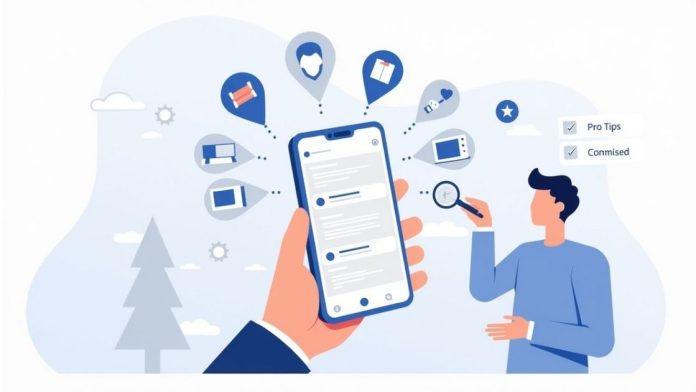Ever looked around your home and thought, “I really need to declutter—but wouldn’t it be great if I could make some cash while doing it?” Or maybe you’re hunting for a sweet deal on a gently used bike, a vintage dresser, or even a new apartment. Whatever your reason, Facebook Marketplace is your go-to hub for buying and selling locally—fast, easy, and (best of all) free!
With over 1 billion monthly users, Facebook Marketplace is one of the most popular platforms for local commerce. But if you’re new to it, you might wonder: How do I find it? How do I list an item? And how can I sell safely?
Don’t worry—this guide will walk you through everything you need to know, from locating Marketplace to sealing the deal like a pro. Let’s dive in!
What is Facebook Marketplace?
Facebook Marketplace is an online classifieds section within Facebook where users can buy, sell, and trade items locally. It’s completely free to use (no listing fees!) and connects you with buyers and sellers in your area.
Why Use Facebook Marketplace?
✔ No fees – Unlike eBay or Etsy, you keep 100% of your sale.
✔ Local reach – Find buyers near you for easy pickups.
✔ Easy to use – List an item in under a minute.
✔ Trusted profiles – Buyers and sellers have real Facebook profiles, adding a layer of security.
How to Find Facebook Marketplace
On Desktop:
-
Open Facebook.com and log in.
-
Look for the Marketplace icon (a storefront) on the left sidebar.
-
Click it, and you’re in!
On Mobile (Android/iOS):
-
Open the Facebook app.
-
Tap the ☰ Menu button (bottom-right on iOS, top-right on Android).
-
Scroll down and select Marketplace.
Pro Tip: If you don’t see it, try updating your app or searching “Marketplace” in Facebook’s search bar.
How to List an Item for Sale on Facebook Marketplace
Ready to turn your clutter into cash? Follow these simple steps:
Step 1: Take High-Quality Photos
-
Use natural lighting (no flash!).
-
Show multiple angles and any flaws.
-
Keep the background clean and uncluttered.
Step 2: Write a Clear & Engaging Description
-
Title: Be specific (e.g., “Nike Air Max Size 10 – Like New”).
-
Details: Include brand, size, condition, and reason for selling.
-
Price: Research similar listings to stay competitive.
Step 3: Choose the Right Category & Location
-
Pick the most relevant category (e.g., Furniture, Electronics).
-
Set your location so nearby buyers can find you.
Step 4: Post & Wait for Offers
-
Hit “Publish” and share your listing in local buy/sell groups for extra visibility.
-
Respond quickly to inquiries to boost your chances of a sale.
Tips for Selling Successfully on Facebook Marketplace
Want to sell faster and avoid scams? Try these pro strategies:
1. Price It Right
-
Check similar listings to gauge fair pricing.
-
Leave room for negotiation (e.g., list at $50 if you want $40).
2. Be Honest About Condition
-
Mention scratches, defects, or missing parts upfront to avoid disputes.
3. Stay Safe When Meeting Buyers
-
Meet in public places (e.g., coffee shops, police station parking lots).
-
Bring a friend if possible.
-
Accept cash or secure payment apps (avoid checks or wire transfers).
4. Boost Visibility with Keywords
-
Use terms buyers might search (e.g., “vintage,” “gaming PC,” “moving sale”).
5. Relist Old Items
-
If something doesn’t sell in a week, edit and repost for fresh visibility.
How to Buy Safely on Facebook Marketplace
Looking for great deals? Keep these tips in mind:
✔ Check the seller’s profile – More activity = more trustworthy.
✔ Ask for more photos/videos if something seems off.
✔ Negotiate politely – Many sellers expect haggling.
✔ Inspect before paying – Test electronics, check for damages.
Frequently Asked Questions (FAQs)
1. Is Facebook Marketplace really free?
Yes! Listing items costs nothing. Facebook only charges if you use their shipping option (for eligible items).
2. How do I avoid scams on Marketplace?
-
Never share personal info (bank details, SSN).
-
Meet in person for local sales.
-
Avoid buyers who overpay with checks.
3. Can I sell services on Marketplace?
Yes! Freelancers, cleaners, and handymen can list services under the “Jobs” or “Services” category.
4. Why isn’t my listing showing up?
-
Check if it was flagged (Facebook has strict rules on prohibited items).
-
Try refreshing or reposting.
5. Can I ship items on Marketplace?
Yes, but only for eligible categories (like clothing or small electronics). Most sales are local pickup.
Final Thoughts
Facebook Marketplace is a goldmine for quick cash and great deals—if you know how to use it right. Whether you’re decluttering, flipping thrift finds, or hunting for bargains, this platform makes buying and selling effortless.
Now it’s your turn! Have you scored an amazing deal or sold something successfully on Marketplace? Share your tips (or favorite finds) in the comments below!